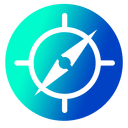What is Microsoft Teams?
Microsoft Teams is a hub for teamwork, a modern chat-centered work space in Office 365 that enables teams to be more productive by giving them a single and secure location that brings together everything a team needs: chats, meetings, calls, files, and tools.
Communicate
Share information in an open and transparent way
Communicate across organizations & geographies.
Collaborate
Office integration enables today’s multi-generational workforce to use the Office apps they are familiar with and love - right within Teams.
Customize
Customize your Teams with tabs, connector and bots to include the 3rd party apps and services you need - like GitHub and Trello.
Secure
Get built-in security, compliance and manageability from Office 365 with Multi-factor authentication and secure guest access.
A Changing Workplace Requires a Modern Way to Work
Communicate through Chat
Communicate without effort and keep everyone in the know.
- Threaded, persistent and contextual chat
- Private chats for 1:1 or group conversations
- Share information in an open and transparent way
- Communicate across organizations & geographies
- Humanize the workplace – with gifs, stickers, emojis
Customize and Extend your Teams
Tailor your workspace to include the apps and services you need
- Pin important files for easy reference in the workspace
- Add bots that work on a team’s behalf
- Integrate 3rd party services your team uses every day
- Build integrations to existing business processes
- Manage trusted apps for employees and the organization
Communicate Through Meetings
More effective, real-time conversations
- Join online meetings with HD video, VoIP, and dial-in audio conferencing options
- Available for mobile, desktop, browser and certified devices
- One-touch join with Skype Room Systems
- Support for Surface Hub and existing rooms
Intelligent meetings
- Meeting recommendations based on attendee availability
- Related files and chat history at your fingertips
- Cloud recording of meetings with transcription and translation, indexed for searching
Take our short video tour
When you have a place to create and make decisions as a team, there’s no limit to what you can achieve. Teams brings everything together in a shared workspace where you can chat, meet, share files, and work with business apps - see how in this short video tour.
Microsoft Teams Consulting Services
Achieve more together with SkyeNets and Microsoft Teams
With the right partner and collaboration tools, you can reduce barriers to communication, provide better access to resources and help your team be more productive. Our SkyeNets Microsoft Teams Consulting Services
can help you fully embrace the upside of teamwork, with friction-less sharing that makes good ideas exceptional. Seize the potential for dramatic innovation by supporting a collaborative culture, across your enterprise for cross-team, real-time document sharing and editing that supports collaboration on several levels, while providing one easy place to find it all.
We Simplify Managing your Teams Work Spaces
Microsoft Teams Consulting Services
Our seasoned experts will guide your Team through strategy and road mapping, implementation, customization, migration, user adoption, governance, security, and end user support.
Microsoft Teams Quick Launch Workshop
Microsoft Teams provides immediate and significant productivity enhancements to your key business processes. Our SkyeNets Quick Launch Program for Microsoft Teams can get your organization up and running in as little as 3 - 5 days depending on the size of the organization. The best part is your team starts working better -
sooner
and sees results that would typically take months or years in older business process management or workflow tools.
Microsoft Teams Governance & Best Practice Workshops
As Microsoft Teams continues to flourish in organizations, having a strategy for implementing new processes to keep up with the rapid pace of change will be critical. Our 4-Day
Workshop will provide you with the Best Practice recommendations governing provisioning and creation of Teams workspaces, Data security, the integration of third-party Apps and services, Managing access and ownership, Guest access, Naming conventions, Data retention policies, Archiving, Training and more…